Kinopio is 5 years old now :0
I'm dusting off my e-quill to share the fan art that Tony made for the Kinopio Tabletop Role-Playing Game (TTRPG) campaign he started, and that 5 of us have been slowly playing over the last few months.

In a TTRPG, you create a character and make choices through a campaign you're all guided through.
As the creator of Kinopio, it's really cool to see people using spaces in ways I never expected. But also, I winced when I saw performance buckling under the weight of 500 card long connected conversation trees, giant images, organized across 30+ boxes, card voting, colors, and six or so different header fonts in use.
As usual, I'll list the big new features below. But the updates I'm most proud of are the extensive performance optimizations that collaborating in these gigantic spaces pushed me to do.
If you use Kinopio everyday it's easy to not notice now because it's the new normal, but every interaction, from clicking to create new cards, paint selecting, and editing cards is easily over 2✕ faster than it was a year ago.
What's New

Offline Support lets you work in a subway, plane, or uncharted rainforest. When you come back online, your changes will be synced back up. I also blogged about how I did this here
Email Space Invites from Share → Email Invites
Tilt Cards by dragging their bottom-left corners
Import/Export to the open JSON Canvas format
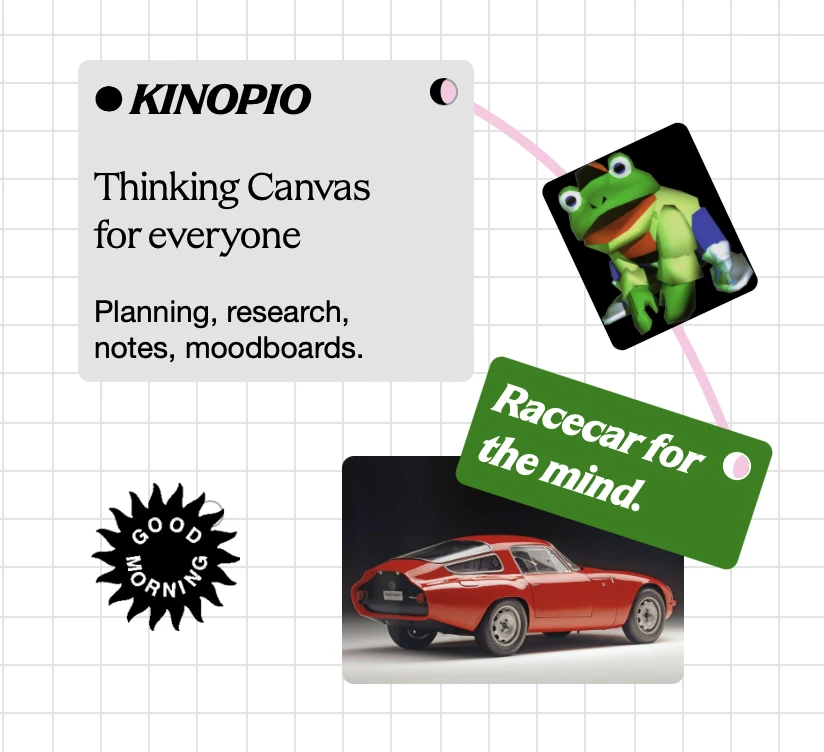
- Customizable Header Fonts and Font Sizes
- Ping Collaborators by right clicking anywhere in a space
- The Kinopio source code is now public so anyone can read it's code and contribute to it. I blogged about what this means and why I did this here
- Open space visitors can only leave comments. And the new Comments button in the header lets you view and hide space comments from one place

- When you drag cards to the edge of a box and release, the box will expand to envelop them in it's bosom-y embrace
Up Next (Or at Least Soon-Ish)
Paraphrasing what I wrote in the last bulletin, because it feels truer now than ever.
Although I didn't design Kinopio primarily for work, I've noticed that the most use happens during work hours. The use-cases here are taking notes, planning, and collaborating. A couple of people have asked about team plans where many people can easily share team spaces and be billed together.
This path also prioritizes long-planned features like Lists, and other collaborative workflow features.
The good news it that work on teams has begun. Those in the Kinopio for Teams beta program can create teams, invite and manage team members, and assign team spaces. If you're interested in using Kinopio to brainstorm and think through ideas and plans with your colleagues, you're more than welcome to join the beta by replying to this email.


